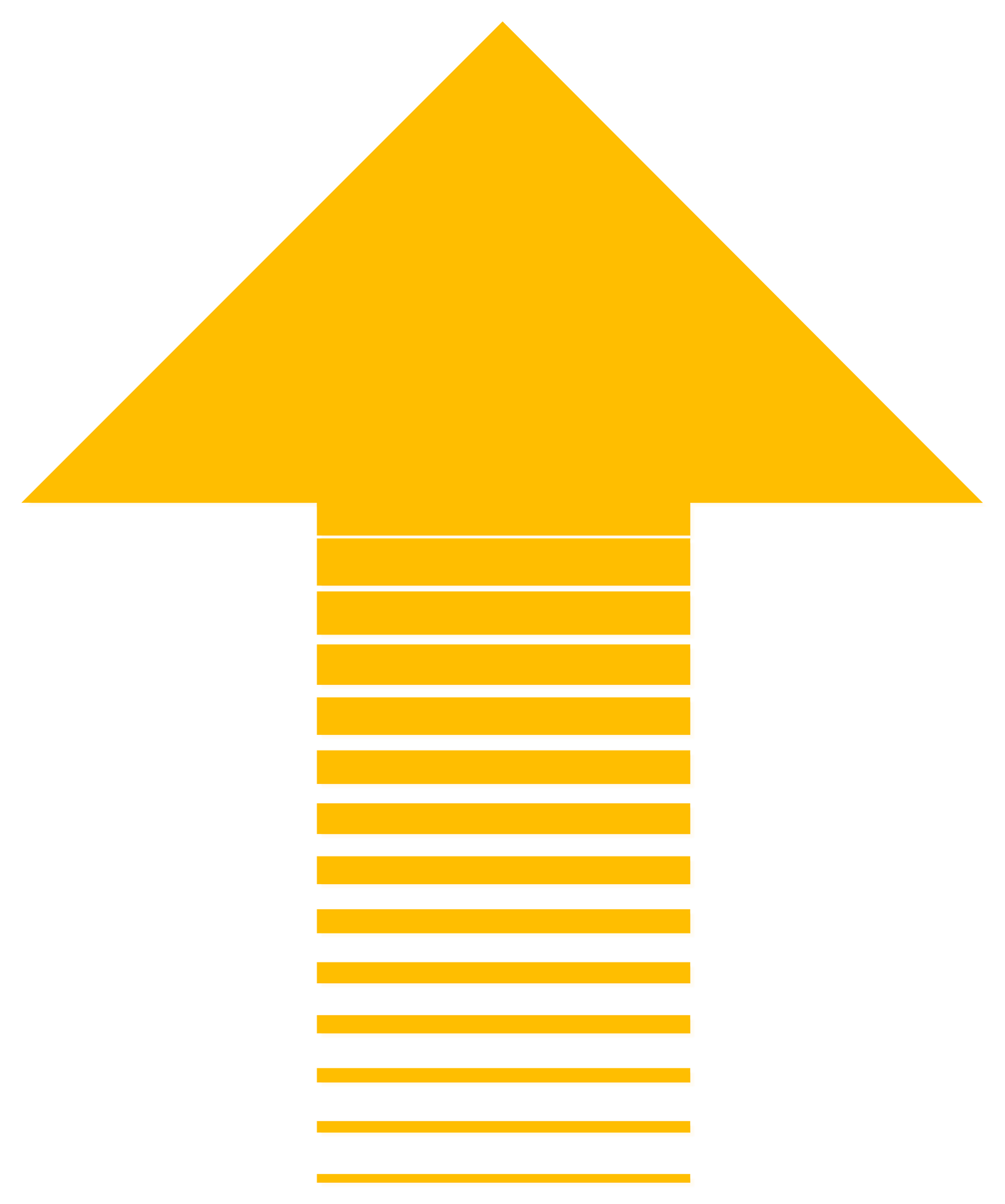FREQUENTLY ASKED QUESTIONS
- How do I sign up for a tutoring session?
- Does tutoring take place online or offline?
- How do online sessions work?
- How can I share materials with my tutor?
- How can my tutor and I work on those materials together?
- What happens if Google Hangouts doesn’t work?
- What are the WARC's hours?
- What should I expect from my session?
- How many sessions can I have per week?
- How long does a session last?
- What should I prepare before the session?
- How do I cancel my appointment?
- What happens if I am late for my session?
- What happens if I miss my scheduled session?
- How far in advance can I book sessions?
- What other online learning resources are available through the WARC?
- What do I do if there's a problem (difficulty with the scheduling app, absent tutor, bad experience at the session, etc.)?
- Any words of advice?
How do I sign up for a tutoring session? Click the link to see our schedule and book a session. You can log in using your AUCA account information.
Does tutoring take place online or offline? At the moment, the WARC offers both in-person sessions (10am - 4pm, in Room 228) and online ones (5 pm - 9 am).
How do online sessions work? If you have signed up for an online session, you will receive an invitation to a Google Hangout from your tutor at your AUCA email address before the lesson is scheduled to begin. Make sure that you have your audio and video both enabled, and expect a call from your tutor. For more information on how online tutoring sessions will be conducted, take a look at the online tutoring page of our website or check out our short online tutoring video tutorial.
How can I share materials with my tutor? Make sure that your questions, drafts, prompts, textbook scans, and other supporting documentation are uploaded into Google Drive before the sessions. You can easily share Google Drive materials by clicking the Google Drive icon in the bottom right corner of the Google Meet window or by sending a link to your tutor via the chatbox. To allow your tutor to access your document, press the "share" button at the top right corner of the screen, then either enter their email address or press "get shareable link" and provide your tutor with the hyperlink that Google Drive generates.
How can my tutor and I work on those materials together? Follow the link to the document, then click “Open with Google Docs” in the top center of the screen and remain in the “Editing” (default) mode. The draft will open in a new tab, and the Google Hangout tab and window should remain open for A/V interface. You and your tutor will both be able to view and edit the document in real-time while talking over Google Hangout.
What happens if Google Hangouts doesn’t work? We suggest that when you book a session you also include your phone/WhatsApp number in the “Topic to work on” box so the tutor can get in touch with you using alternative means.
What are the WARC's hours? 10-4 Monday-Saturday; we also have online sessions from 5-9 Monday through Friday.
What should I expect from my session? Please watch our YouTube video "What Tutors Do (And What They Don't Do)".
.png)
How many sessions can I have per week? Two per week Monday-Friday, with unlimited additional sessions available on Saturdays (these do not count towards the weekly cap).
How long does a session last? One academic hour, but please be prepared to spend the last 5-10 minutes of it filling out a tutee feedback form, which will help us assist you better in the future. Your tutor will send you the link to the online form at the end of the session.
What should I prepare before the session? (1) The assignment that you get from your professor or from the e-course page, (2) the text(s) you are working with, and ( 3) any work you have done on the assignment so far. We recommend that you use Google Drive to make showing drafts, documents, and calculations with your tutor as easy as possible.
How do I cancel my appointment? You can cancel your appointment the same way you booked it: using our scheduling application. Click on the "My Schedule" button and choose the session you want to cancel. But remember: you must cancel at least 12 hours before your session is scheduled to take place.
What happens if I am late for my session? After 15 minutes, the tutor has the right to give your session to another student if there is one, in which case you will be considered absent.
What happens if I miss my scheduled session? If you miss two sessions, you will be blacklisted, meaning you will not be allowed to reserve any WARC sessions for the remainder of the semester. However, WARC offers a walk-in policy that allows students receive tutoring without a reservation, provided the session is unbooked and the tutor is available.
How far in advance can I book sessions? It is possible to book sessions for the entire semester, not just for the current week. If you feel that you need consistent help with a particular subject, you can book the same tutor at the same time every week.
What other online learning resources are available through the WARC? Students can take a look at our Resources for Students page for an extensive list of writing-related guides, tips, and aids. The WARC's YouTube channel also offers freely available educational content, such as its Kyrgyz Language tutorials and videos of the Creative Writing Club talks series.
What do I do if there's a problem (difficulty with the scheduling app, absent tutor, bad experience at the session, etc.)? If you have any questions or concerns, please e-mail the WARC management team at warc@auca.kg or stop by the WARC Office in Room 244.
Any words of advice? SIGN UP EARLY!